In our task we had to use the 180 degree rule. We used the 180 degree rule towards the end of our clip when the two characters meet. The 180 degree rule is filming a certain half of two characters and not around them.
I chose to use the rule of thirds to make the footage look professional and to make it look like the two characters are making eye contact. Rule of thirds is an imaginary grid which were the characters eye level has to be same to make it look like characters are talking to each other in direct eye contact. When editing, I came across that certain scenes were higher than the others, for this I could not edit and had to leave it as it was. We did not focus on using this rule but the outcome was still realistic, the characters look like they are talking directly. The rule of thirds is a very important rule, if broken the scene becomes uneven and does not look like the characters are speaking directly to each other.
 |
| Shown in this image, the characters eye is lying above the first horizontal line, this means all the characters in the next scenes must be the same. |
The Challenges we came across when shooting the footage was trying to get the characters and props in the right position. I found this challenging as a little movement could ruin the video, for example a book on the table closed, but in the next shot is is opened without being touched. This was a very poor and easy mistake, this made the footage look incorrect and unprofessional. We had a similar problem with the book being rotated, we resolved this by re-doing this scene again.
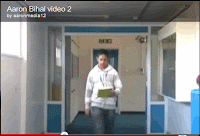
Another scene I would change would be the boy walking down the corridor. I would not change the scene itself but change the angle to a slightly more low angle to make him look more dominant. I did not get the feel that he was the dominant one from reviewing the footage back. As you can see the image on the right, the angle is 'straight on' and a mid shot, if we had more time for this task, me and my partner would re-film this scene to a low angle long-shot so we see all the characters body language showing that they are the dominate one.
Another challenge we faced during this task was getting the characters together and filming in a short period of time. This was a challenge as the characters who were taking part in our short movie were busy at certain times and we did not have enough time to film the shots we hoped for. Also we had to film every single scene on one day, because characters would change props the next day such as their clothes, shoes and possibly hair. This would cause a confusion in scenes and not look correct.
We did not have any problems during the post-production period other than the amount of shots and scenes we had for our clip. This was not a serious problem but thought we could make it longer to add more scenes with suspense. As the story line on our clip was about a lady waiting nervously for her doctor to give her news about something. As the story does not sound long, by adding more scenes of the doctor making his way to her makes it tense, and in between the doctor walking, is the lady getting more and more nervous and scared as she is desperate to hear the news. What I would do next time is add more scenes in my storyboard, as when it comes to the production I can leave specific scenes I do not wish to have. Another problem occurred when editing and putting the scenes together in IMovie.This problem was the amount of scenes we had and some of the scenes itself.
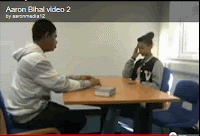
 The amount of scenes we had was not enough for the editing and length of the clip. This problem was because of the time we had to do this task. Because of this the short video was not as long as we expected. The other problem was the scenes itself, some scenes were a lot different and when editing and trying to put them together to make it look continuity video, it did not match and not flow. As you can see the image on the left, the girl has her hands down and the image on the right flows after the image on the left, the girl has her right arm raised. From the few shots we had, I had to take out some footage from other scenes we recorded to make to a continuity video.
The amount of scenes we had was not enough for the editing and length of the clip. This problem was because of the time we had to do this task. Because of this the short video was not as long as we expected. The other problem was the scenes itself, some scenes were a lot different and when editing and trying to put them together to make it look continuity video, it did not match and not flow. As you can see the image on the left, the girl has her hands down and the image on the right flows after the image on the left, the girl has her right arm raised. From the few shots we had, I had to take out some footage from other scenes we recorded to make to a continuity video.The overall strengths of our work is the scenes flowed well, the footage was continuous with minor errors. We used a variety of shots such as long shots, mid shots and extreme close-ups making it look more interesting and like a short movie. Also a variety of low angles, straight on and high angles. Using these conventions, we made a good video as this keeps the audience watching with different shots and transitions.
The weaknesses of our work would be some shots such as the girl raising her arm and placing it on her head. We filmed her with her arm down in one scene and as soon as it cuts to the next scene, she has her arm raised touching her head. This was a mistake and was not continuous. To re-solve this problem I cut her raising her arm from another piece of footage and placed it in that scene to make it continuous. It did not look smooth but we did not have enough time to go back and film this scene again. Another weakness was getting our characters together and planning who will star in our movie. This was lack of communication and we were more focused on planning the scenes and discussing the story line.
What I would improve on if I re-did this task is I would add more footage to the video and add more scenes of the doctor walking and of the lady panicking, i feel their was not enough shots to get an idea of who he is. Also I would expand on more shots to make the video look more creative and more interesting to watch. The last thing I would improve on would be the editing I done in the second clip. It was not far different to the first clip except for a few sound effects and transitions. Next time I would add more sound effects to make the video more exciting and create suspense and more video effects to keep the audience interested, and make the short video better.


No comments:
Post a Comment